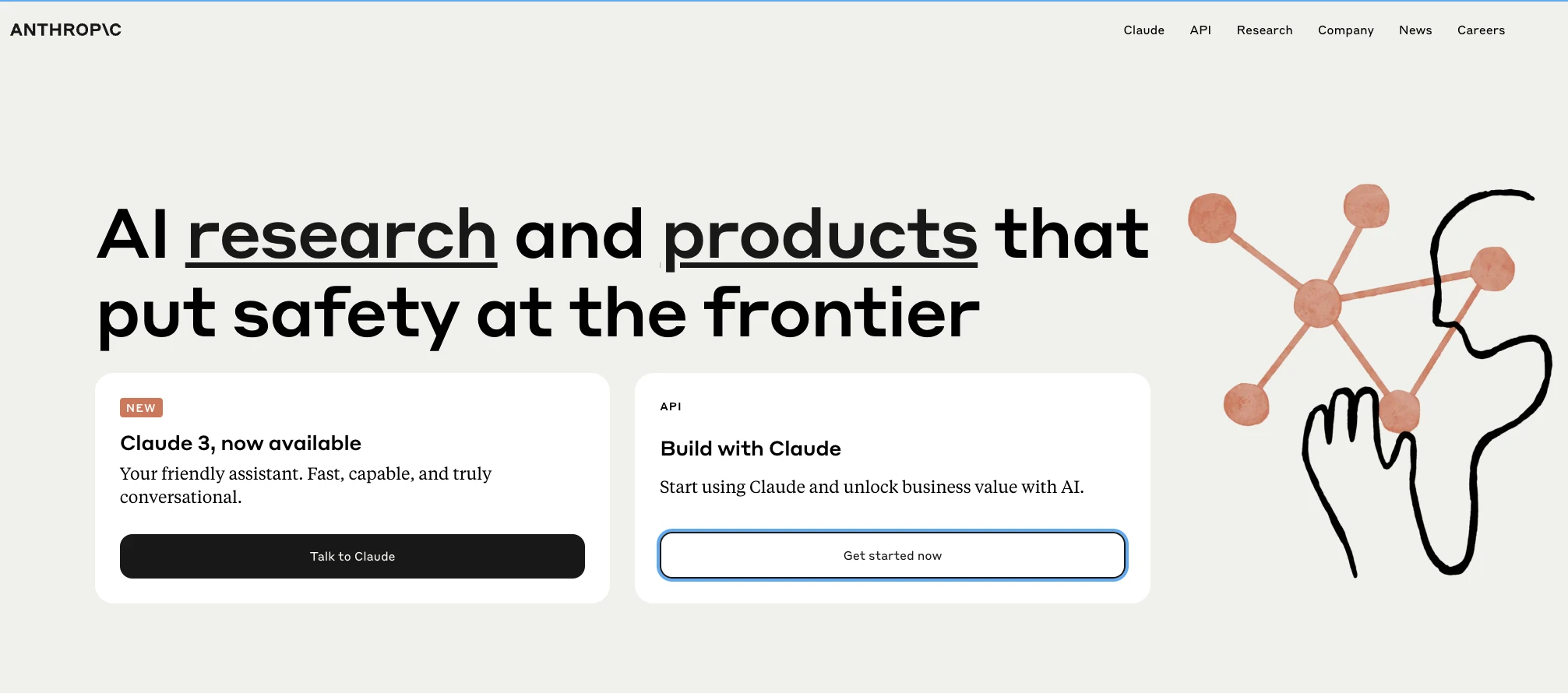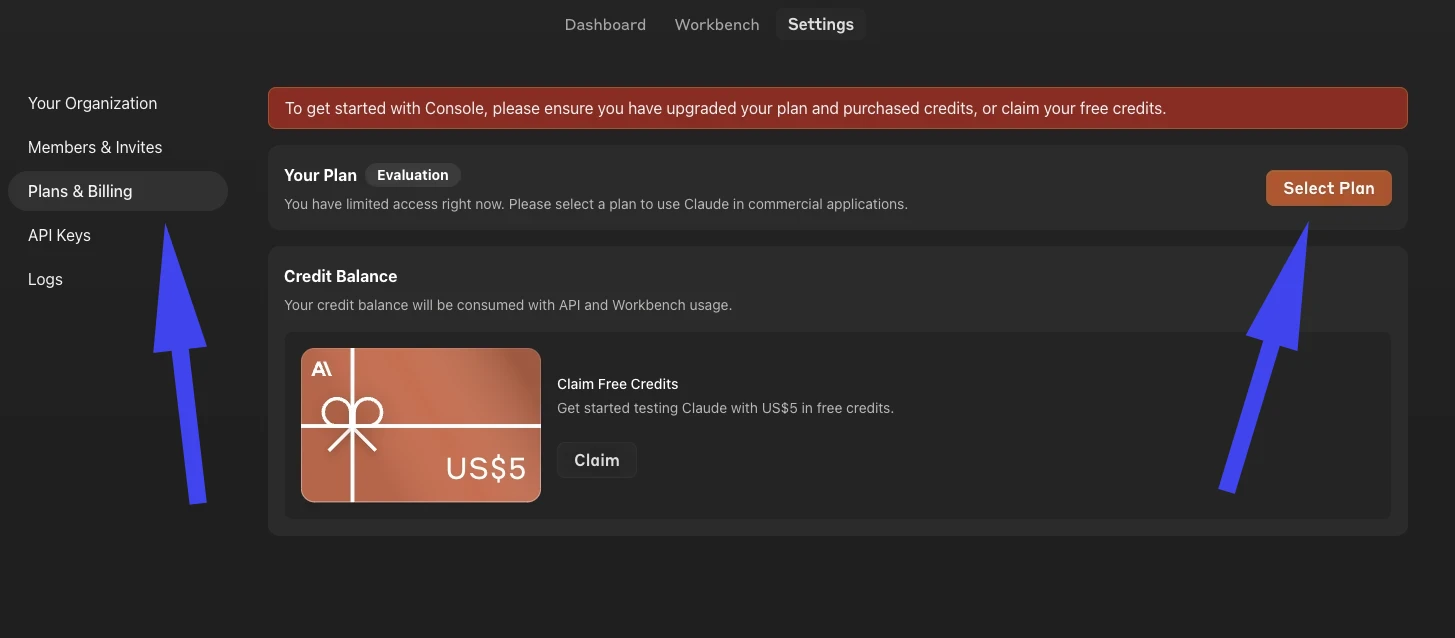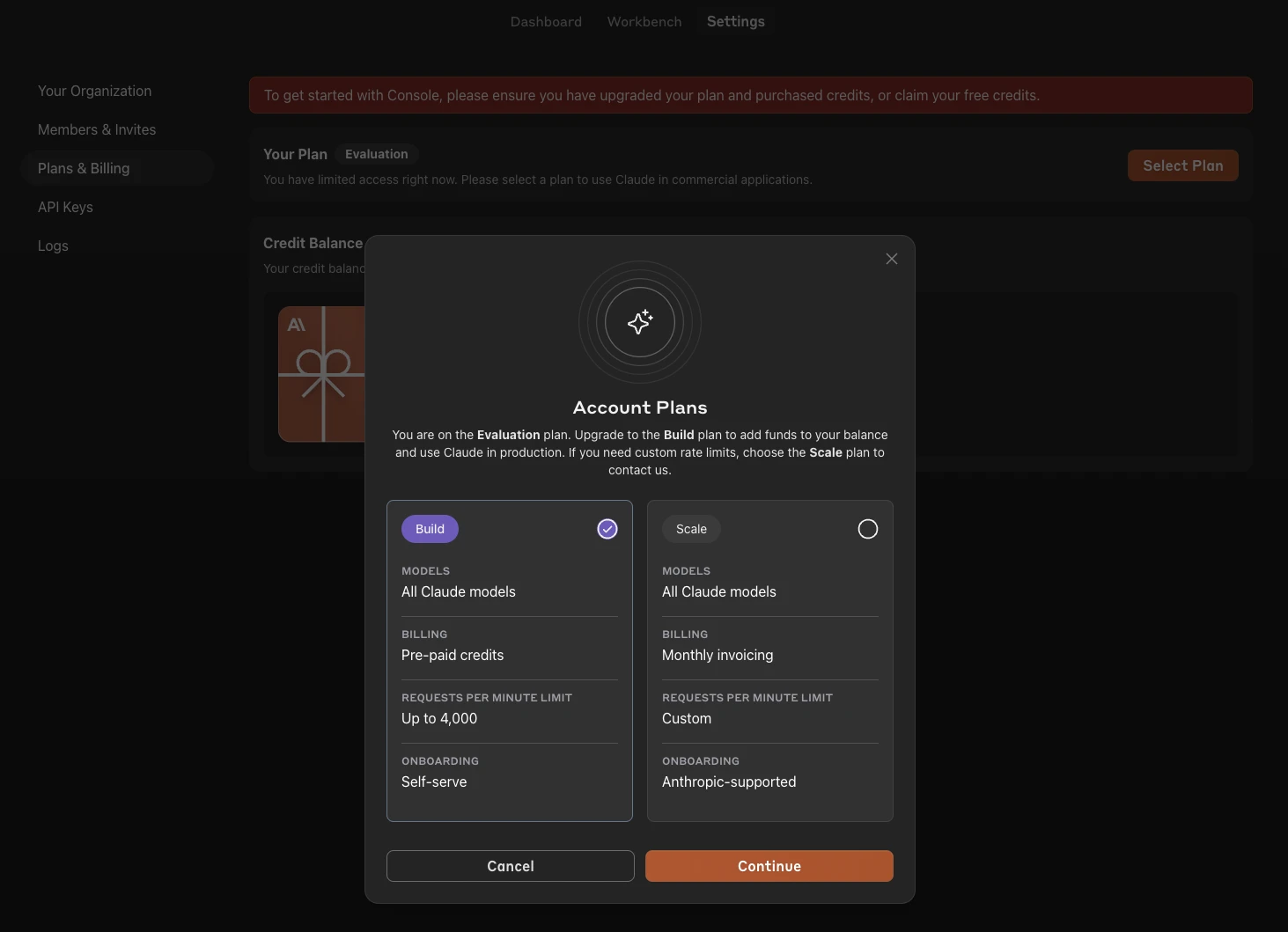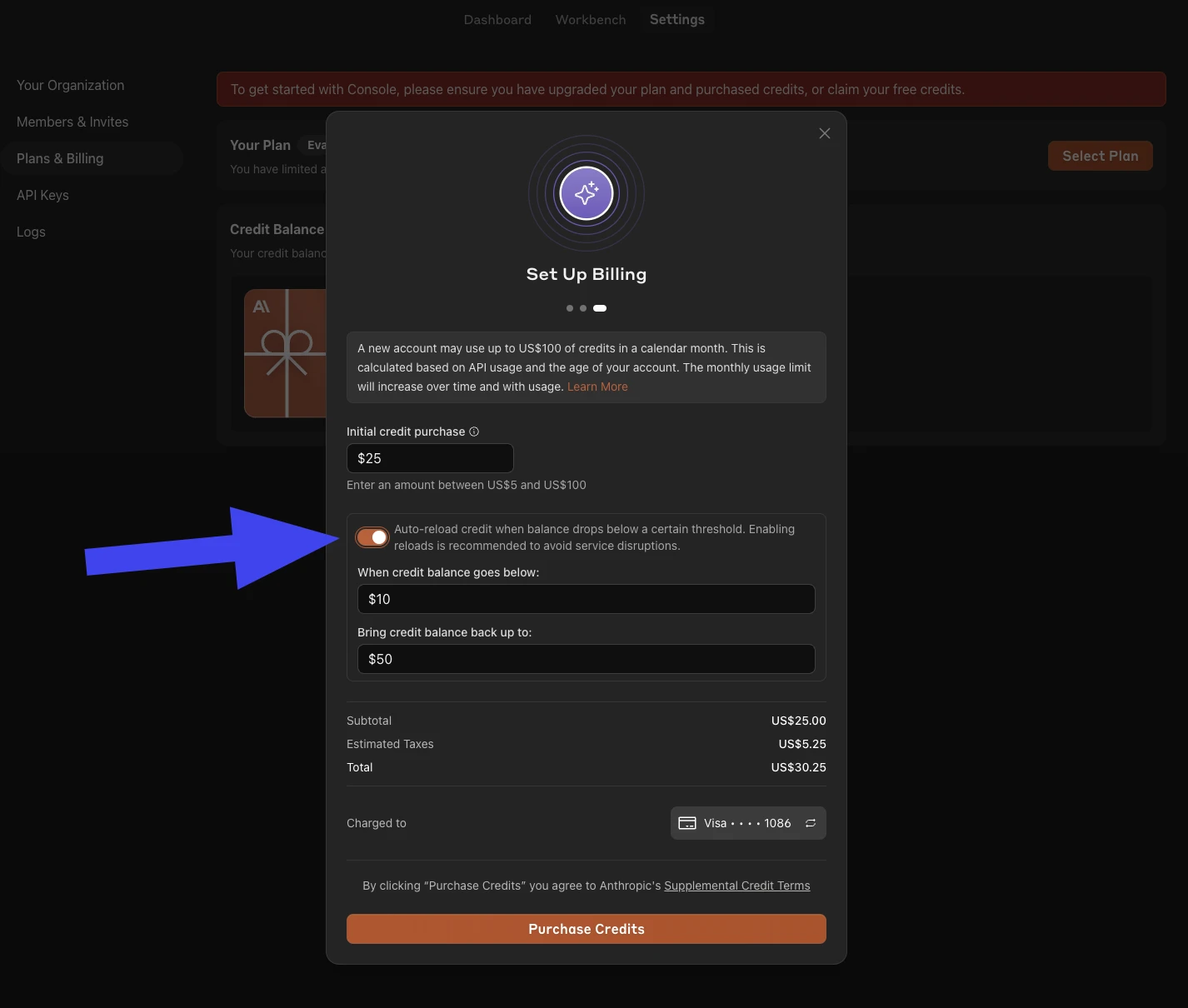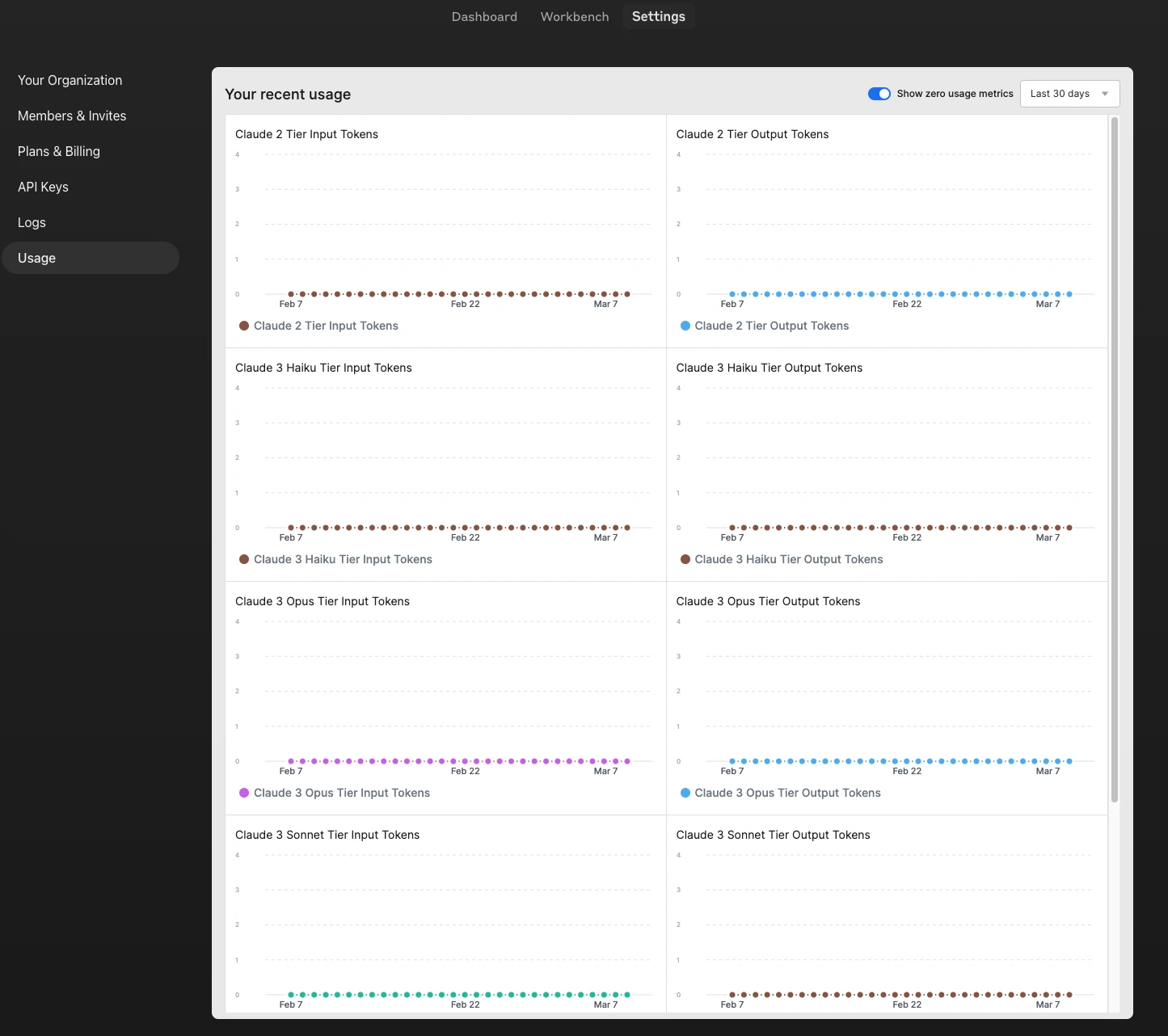Anthropic API Account: How to Sign Up + Get a Claude API Key (2026)
In today's competitive digital landscape, AI-powered customer support has become essential for businesses looking to provide exceptional service while controlling costs. Chaterimo offers a cutting-edge solution that integrates seamlessly with Anthropic's Claude AI models to deliver intelligent, contextual responses to your customers.
Why choose Anthropic Claude API over other solutions? Claude offers strong reasoning, handles nuanced conversations well, and feels more natural than many alternatives. When combined with Chaterimo, you can run a cost‑controlled chatbot on your own Claude key (BYOK).
🧭 Quick navigation
Jump to:
Create an Anthropic account · Generate an Anthropic API key · Connect the key to Chaterimo (BYOK) · FAQ
🛍️ Using Claude for Shopify support (BYOK)
If you’re a Shopify merchant, you can use this Claude API key with Chaterimo to run an AI support chat with predictable costs (BYOK). Start here:
💡 TL;DR - Why Use Anthropic Claude API with Chaterimo?
- Claude LLMs are more human-like and better at understanding context
- Advanced Claude Haiku & Sonnet models for superior customer support
- Seamless integration with your existing Chaterimo chatbot
- Pay-per-use model - only pay for what you actually use
- Enterprise-grade security and reliability for business applications
Ready to upgrade your AI customer support? This guide walks you through the entire setup process in just 4 simple steps.
🚀 What Makes Chaterimo Different?
Chaterimo is the most advanced AI customer support platform designed for serious businesses. Unlike basic chatbots, we provide enterprise-grade features at startup-friendly prices, starting from just $9/month.
🏆 Professional Features That Matter:
- Lightning Setup - Shopify, Shoptet, Upgates apps
- Own API Keys - OpenAI, Anthropic, Gemini
- Smart Ticketing - AI creates tasks for humans
- iFrame Integration - Direct page embedding
- Multiple Chatbots - Different use cases
- Order Intelligence - Shopify integration
- Advanced Training - 70k products, API feeds
- AI Model Testing - Compare & optimize
- Facebook & Make.com - Multi-platform
- EmailBot - Coming soon 🚀
💰 Starting at $9/month - Most affordable enterprise AI with your own API keys!
Ready to deploy professional AI customer support? This guide shows you how to connect Claude AI with Chaterimo in 4 simple steps! 💪
Create Your Anthropic Account
Setting up your Anthropic account is the first step toward integrating advanced Claude AI models with your Chaterimo chatbot. The registration process is quick and gives you access to cutting-edge AI technology.
- Visit the Anthropic Console: Go to console.anthropic.com and click "Sign Up" to begin registration.
- Choose Your Registration Method: Select from multiple sign-up options including Google, Microsoft, Apple, or email. OAuth providers offer faster verification.
- Complete Account Verification: Fill in required information and verify your email address. You'll immediately gain access to the Anthropic console dashboard.
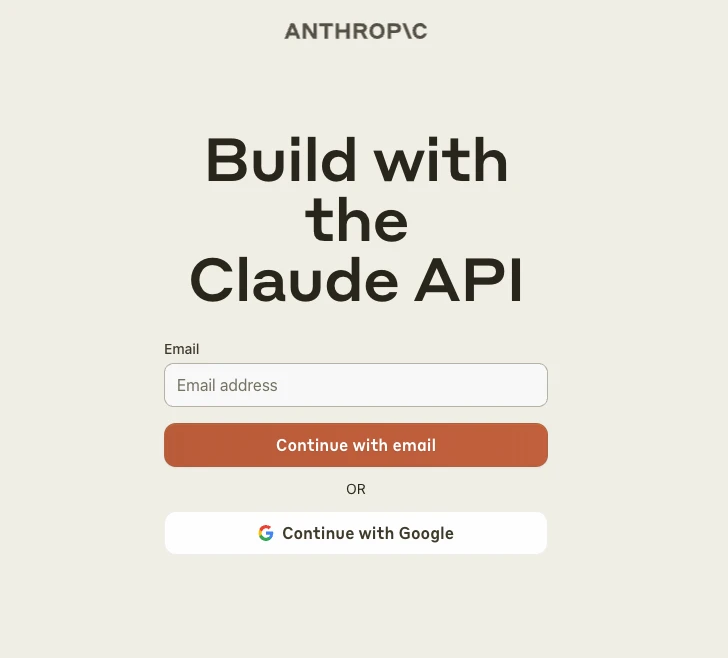
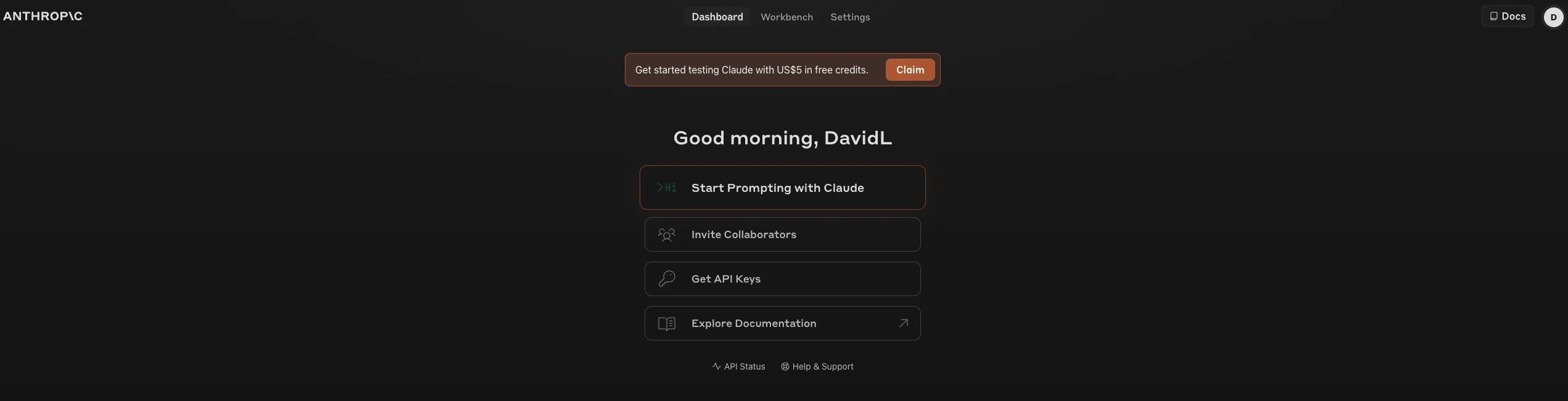
💡 Important Distinction
Don't confuse Claude.ai (consumer chatbot) with Anthropic Console (developer API). For Chaterimo integration, you need the API access through console.anthropic.com.
Generate Your Anthropic API Key
Your API key is the secure bridge between Chaterimo and Anthropic's Claude AI models. This key enables your chatbot to access advanced AI capabilities while maintaining security and proper usage tracking.
- Access API Keys Section: In your Anthropic dashboard, navigate to Settings → API Keys and click "Create Key".
- Configure Key Settings: Give your API key a descriptive name (e.g., "Chaterimo-Production") and set any necessary permissions or limits.
- Copy Your Key Safely: Once generated, copy the API key immediately. This is your only chance to see the full key! Store it securely.
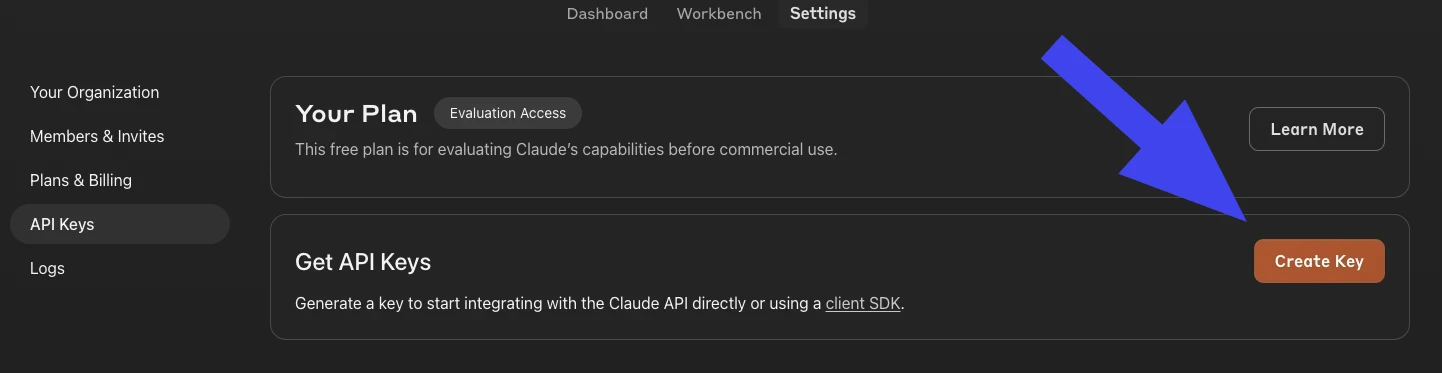
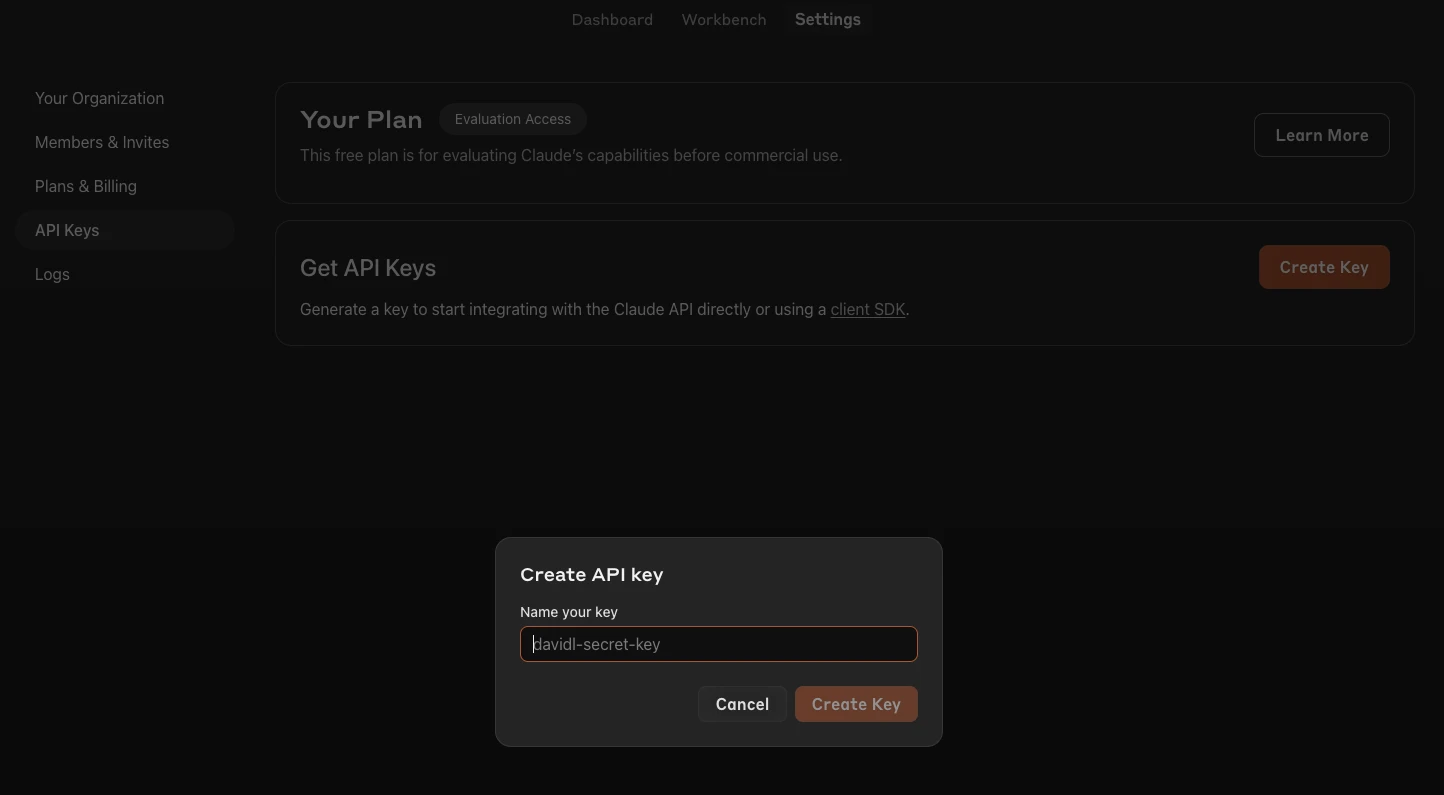
🔐 Critical Security Warning
Never share your API key publicly! Treat it like a password. If compromised, revoke it immediately and generate a new one. Anthropic will charge your account for all API usage with this key.
💰 Cost Management Tip
Set usage limits in your Anthropic account to prevent unexpected charges. Most Chaterimo chatbots use $5-20/month in API costs, depending on traffic volume.
Integrate API Key with Chaterimo
Now connect your Anthropic API key with Chaterimo to enable advanced Claude AI models in your chatbot. This secure integration allows your customers to experience superior AI-powered support.
- Access Your Chaterimo Dashboard: Log into your Chaterimo account and navigate to Settings → Chat Settings.
- Locate Anthropic API Section: Find the "External AI Providers" or "Anthropic API" section in your chat settings.
- Enter Your API Key: Paste your Anthropic API key into the designated field. The key will be automatically encrypted and securely stored.
- Configure AI Model Settings: Select your preferred Claude model (Haiku for speed, Sonnet for balance, or Opus for maximum capability) and adjust response parameters.
- Save and Activate: Click "Save Settings" to activate the integration. Allow up to 15 minutes for the changes to take effect across all your chatbots.
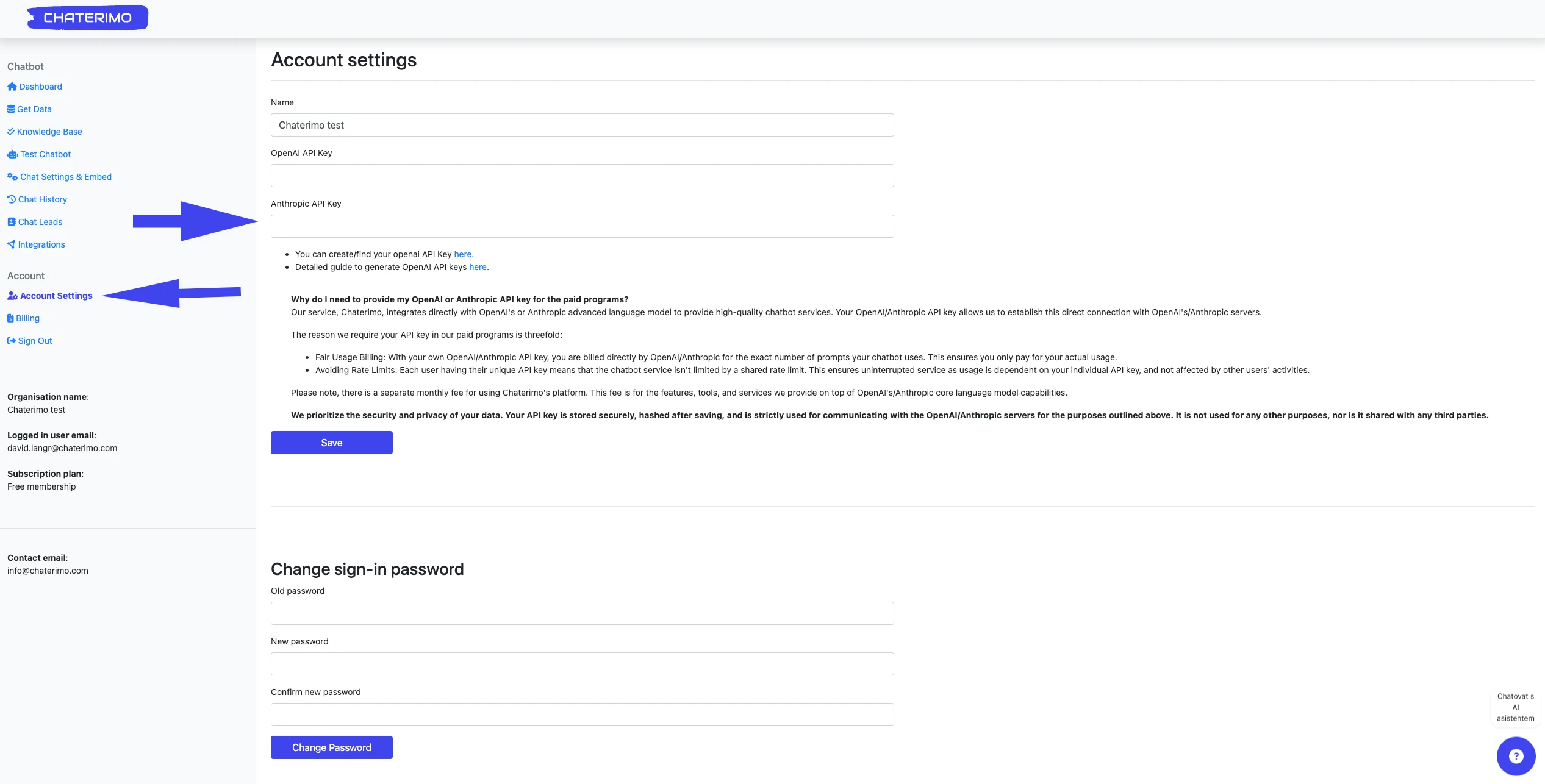
🚀 Optimization Tips
Claude Haiku: Best for high-volume, cost-effective responses
Claude Sonnet: Balanced performance for most use cases
Model switching: You can change models anytime without generating new API keys
🔒 Security Note
Chaterimo encrypts your API key using enterprise-grade security. You can update or remove the key anytime from your dashboard. We never store keys in plain text.
Setup Payment & Billing
Complete your Anthropic setup by configuring payment details and usage limits. This ensures uninterrupted AI service while maintaining cost control for your Chaterimo chatbot operations.
- Navigate to Billing: Go to Plans & Billing in your Anthropic console to configure payment settings.
- Select Your Plan: Choose between pay-as-you-go or fixed monthly plans. For most Chaterimo users, pay-as-you-go offers the best value and flexibility.
- Add Payment Method: Enter your credit card details for automatic billing. Consider setting up usage notifications to track spending.
- Configure Usage Limits: Set monthly spending limits to prevent unexpected charges. Most small to medium chatbots use $10-50 monthly.
- Monitor Your Usage: Regularly check usage statistics to optimize costs and performance.
💰 Smart Cost Management
Set usage alerts: Get notified at 50%, 40%, and 95% of your budget
Choose Claude Haiku: Up to 5x cheaper than Sonnet for simple queries
Monitor peak hours: Most API usage occurs during business hours
FAQ (Anthropic account, console, API key)
Quick answers to common searches like "anthropic account", "anthropic console account", and "anthropic api key".
What is an “Anthropic account”?
An Anthropic account is your developer account used to access the Anthropic Console, manage billing, and generate Claude API keys.
Where do I create an Anthropic Console account?
Create it on console.anthropic.com (this is the developer console). This is different from the consumer chat product at Claude.ai.
Where do I generate an Anthropic (Claude) API key?
In the Anthropic Console, go to Settings → API Keys, then click Create Key.
Do I need billing to use the Anthropic API?
In most cases, yes — you’ll need billing configured in the Console to use Claude via API in production. Set usage limits to avoid surprises.
Can I use my Claude API key with Chaterimo (BYOK)?
Yes. Paste your key into Chaterimo settings and choose a Claude model (Haiku/Sonnet/Opus). This keeps costs transparent because usage is billed directly to your Anthropic account.
🎉 Congratulations! Your Anthropic API is Ready
You've successfully set up your Anthropic Claude API account and integrated it with Chaterimo. Your AI-powered customer support is now operational with enterprise-grade capabilities!
- Advanced Claude AI models integrated with your chatbot
- Pay-per-use billing – save up to 40% compared to subscriptions
- Enterprise-grade security and reliability
- Real-time customer support with natural language processing
- Scalable solution that grows with your business needs
- Professional chat analytics and performance monitoring
Ready to maximize your AI chatbot's potential?
🚀 Start Your Chaterimo Trial 🤖 Explore AI Features